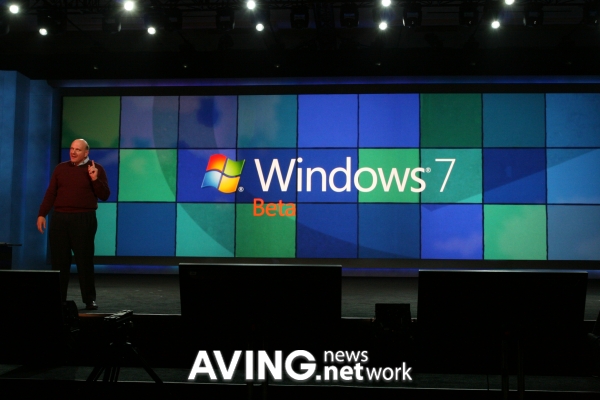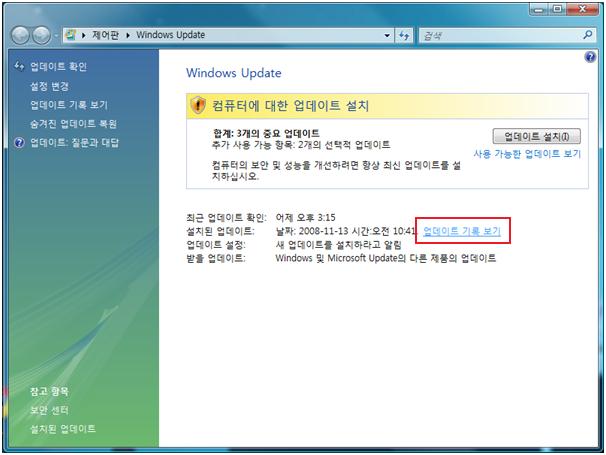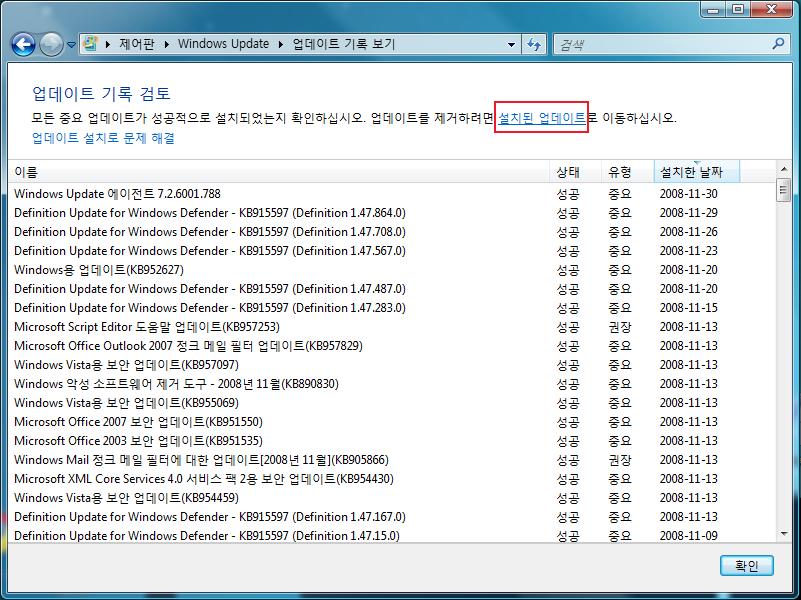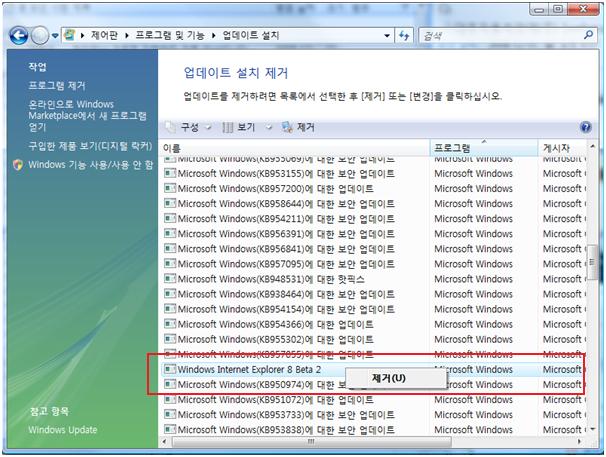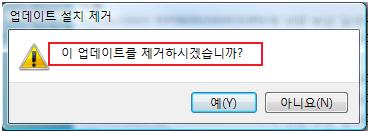Windows server 2008 R2에서 달라진 점(영문)
달라진 점(영문) ㅋㅋㅋ 영어 내공이 완벽해지면 한글로 완벽하게 번역할께요 ㅋㅋㅋ
Hyper-V 2.0
2008 R2 will include Hyper-V R2, it promises to deliver the final pieces for enterprise level OS virtualization (together with SCVMM2008) and to really compete with VMware at that level.
Live Migration
The most anticipated is of course Live Migration: moving running VM's from one host to another without interruption of services running inside the VM's
To accomplisch this technique a new shared filesytem is needed and so will also be introduced in Hyper-V 2.0: Clustered Shared Volumes.
The Live migration works best together with System Center Virtual Machine Manager 2008, it can provide additional Live Migration management and orchestration scenarios such as Live Migration via policy.
Cool thing is you only need to update to Hyper-V 2.0, none of the rest of the infractructere needs updating.
Logical Processor Support
•Support for 32 logical processors on host computer
•Twice the initial supported number of logical processors of Windows Server 2008 Hyper-V
Hot add remove storage
•Add and remove VHD and pass-through disks to a running VM without requiring a reboot.
•Hot-add/remove disk only applies to VHDs and pass-through disks attached to the SCSI controller (not the IDE controller)
•Hot-add remove of storage controllers is not supported
Benefits
•Enables storage growth in VMs without downtime
•Enables additional datacenter backup scenarios
SLAT
Second Level Translation (SLAT)
Overview
•Leverage new processor features to improve performance and reduce load on Windows Hypervisor
•AMD: Enhanced Page Tables
•Intel: Nested Page Tables
•Benefits
•Improved memory management performance
•Memory usage of Windows Hypervisor will decrease from approximately 5% to 1% of total physical memory.
•More memory will be available for child partitions enabling higher consolidation ratios
Dynamic Memory
Overview
•Pool of memory is dynamically distributed across VMs
•Memory is dynamically allocated/removed based VM usage with no service interruption
Benefits
•Enables much higher consolidation ratios per host by addressing the greatest limiting factor to consolidation: Memory
How
•VM memory configuration includes:
•Initial (what VM will boot with)
•Minimum (what VM is guaranteed)
•Maximum (what VM can grow to)
•Memory is added via Hot-Add MEM functionality
•Memory is removed via Balloon driver (supported OSs)
!!NOTE:The Dynamic Memory feature, will not be available as a part of the Beta for WS08 R2. Microsoft is still evaluating options to make this feature available as a part of RC/RTM of WS08 R2. So let's hope this won't be killed before release.
Boot from VHD
Allows any VHD to work on physical hardware, this is very interesting! Boot an OS VHD on your physical hardware
Terminal Services
Terminal services will get whole new Platform Improvements like a New API, Connection Broker Extensibility, Dynamic CPU Allocation, IP address virtualization, Best Practices Analyzer! and Full MSI support.
I will get more in to this at WinHEC.
New Management Features
•The Server manager will able to remote manage servers! Also performance counter viewer in Server Manager. And best: The Best Practices Analyzer integrated into Server Manager.
•Top server roles/tasks can be managed using remote & local PowerShell scripts, meaning virtually every AD, DNS, DHCP task can be done using Powershell 2.0 J
•Easier migration of roles and core server settings from WS03/08/WS7 to Windows Server 2008 R2
•Active Directory Domain Services: New console called Active Directory Administration Center, Powershell 2.0 based, AD recycle bin J, Offline Domain Join, managed service accounts and more.
PowerShell 2.0
PowerShell 2.0 includes the ability to extend PowerShell scripts functionality by using the following features:
New commandlets
A UI for powershell J
Create advanced functions. Advanced functions allow you to write wrappers around existing cmdlets. PowerShell 2.0 searches for functions first and then cmdlets. This allows advanced functions to take precedence over cmdlets.
Call .NET application programming interfaces (APIs). This feature allows you to extend your PowerShell with the features provided by any .NET API.
Improved script debugging. PowerShell 2.0 allows you to set breakpoints on lines, columns, functions, variables, and commands. You can also specify actions to run when the breakpoint is hit. The debugging environment supports stepping into, over, or out of functions. You can also get the call stack information (breakpoints)
Subscription-based interface to Windows Event System. This feature allows your PowerShell scripts to respond to specific events in event logs.
Write cmdlets in PowerShell script. This feature allows you to write cmdlets in PowerShell instead of compiled C# or VB.NET.
Script Internationalization. This new feature allows PowerShell script authors to write scripts that can be translated to any language supported by Windows.
Improved Portability of PowerShell Scripts and Cmdlets
Another area of improvement for PowerShell 2.0 is in the area of portability. The improved portability in PowerShell 2.0 allows you to easily move PowerShell scripts and cmdlets between computers.
The features that help improve the portability of PowerShell scripts and cmdlets include:
New module architecture. This architecture allows the packaging of cmdlets, which includes the definition and packaging of scripts. You can send these packaged modules to other administrators.
New method of storing configuration information. PowerShell version 1.0 some of the configuration was put in the registry. In PowerShell version 2.0 the configuration is stored in an .xml file . The .xml file allows the configuration information to be more easily moved from one computer to another.
Note: Although you must uninstall PowerShell 1.0 before installing PowerShell 2.0, the registry settings are automatically migrated to the .xml file.
2008 R2 Power Management
•Reduce power consumption by using only the power needed to drive a workload
•Reduced multi-core processor power consumption
◦Core parking J
•Centralized control of active power policies, to enable servers to "throttle-down" during off hours by using DMTF-compliant remote management interfaces
•SANs connected to Windows Server will be able to opt-in to go into a lower power state when they're not being fully utilized
UPDATE: The latest customer feedback to the development team indicated that this capability is a much lower priority than other new features planned for Windows Server 2008 R2. So with that feedback in mind, Microsoft has made a decision to focus its development resources on other top features, and SAN power management will not be included in R2. Microsoft has not yet made a determination if or how this capability will be included in a future release.
•New Logo Program with specially for Power AQ
Direct Access
Direct Access allows access to resources on Corporate network without the need to establish a VPN connection, invisible to end users.
This feature was originally announced as part of R2 of Server 2003, implemented the same way as Outlook Anywhere does (RPC over HTTPS), but now it is implemented using the latest technologies: SSTP, IPSec and IPv6.
Branchoffice Cache
Branchoffice Cache, caches http & SMB downloaded by users in the branch, users can quickly open files stored in the cache which frees up network bandwidth for other uses.
Server Core
.NET for Core installation! Yes Microsoft componentized .NET framework the same way as they did with VISTA/2008 OS components. So now it is possible to install .NET Framework on Core with all the benefits that come with it, like asp.net websites! And PowerShell 2.0 !!




 invalid-file
invalid-file